Infographics are powerful data visualization tools, but have you ever thought of using them for personal branding?
I’ve got some great news for you today — not only the above is possible, but there are also a number of free online tools you can use to create them. Here are three of my personal favorites (by the way, as all of my posts, the below one is not sponsored in any way, but reflects my personal experience(s) and preference(s)):
1. Vizualize.me [website | Twitter]
They do exactly what they promise — “visualize your resume in one click.” You just sign in with your LinkedIn username and password, and they do the rest. Furthermore, you may customize your infographic choosing between 6 different “themes”, and also tweak your “styles”. Click on the below “thumbnail” of mine to see what to expect from the default (read: non-customized) output:
Even thought I’m listing this one second, it is by far my most favorite tool out of the three. Their slogan — “Don’t send a resume. Share your story.” — deeply resonates with my own approach to things (from training and speaking to raising up my daughter). They also have a “LinkedIn Importer”, which pulls all your information from your LinkedIn profile, after which you can customize it by hand. Click the below image to see how my default infographic ended up looking like:
3. Brazen.me [website | Twitter]
This Facebook app by Brazen Careerist allows you to create an infographic-type resume by pulling data both from your Facebook profile, and from your LinkedIn account. 10 “color schemes” are available for convenient customization. Also, their “Career Portfolio” function is fun to check out. Here’s what my Brazen infographic looks like (click the image to view the dynamic version):
As always, I want this post to be a learning experience for all of us. So, if you’re particularly fond of other related tools, please do mention them below.


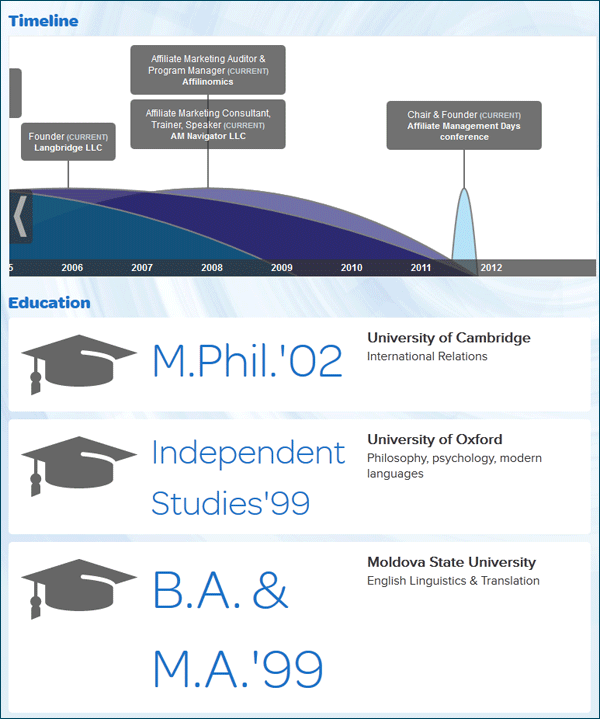





 I am really thrilled to launch this new website of mine! I’ve been sitting on this domain name for nearly five years, but have never used used it for anything else but email.
I am really thrilled to launch this new website of mine! I’ve been sitting on this domain name for nearly five years, but have never used used it for anything else but email.